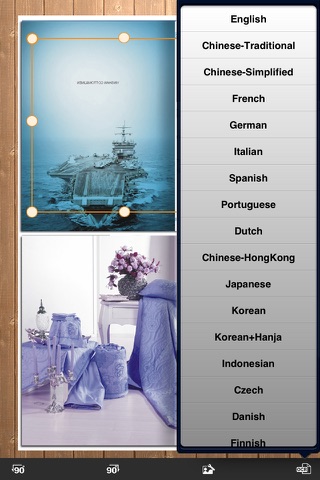Quick Scanner - Convert to PDF & OCR Documents
Quick Scanner transforms your iPhone and iPad into portable scanners. It allows you to scan receipts, whiteboards, paper notes, or any multipage document.
With Quick Scanner, you can scan your documents at anywhere and recognize the content by the smart ocr technology, store or email them as PDF files.
Quick Scanner is well designed and extremely easy to use. The interface is user friendly. It uses fast algorithms and detects page frames automatically. It provides 3 modes for different files - color, grayscale, black & white. Each mode shows a perfect contrast.
Main Features:
+ Creates PDF documents with multiple scans.
+ Detects the page frames automatically.
+ Provides 3 modes for different files (color, grayscale, black & white).
+ Enhanced the scans to make them readable by adjusting brightness and contrast.
+ Easy to manage and order pages in one document.
+ Provides different page size for page scanner
+ Smart OCR for 24 languages, which could help you recognize the content of document quickly
+ Provides different page sizes for PDF export (Letter, A4, B5…etc).
+ "Open in" with other PDF Reader apps
+ Download and share document through WiFi.
+Thumbnail view for documents and order by date or title.
+ Email the scans as PDF.
+ Quick search documents by names
+ Quick search documents by title.
+ Protects documents with passwords.
+ Process images smartly, Automatic edge detection and advanced image processing help you to get great scans blazingly fast. You can also adjust the crop area manually, by tapping on the screen.
+ Real-time border detection,While making a scan, borders are detected visually and in real time. Thus you can choose the best position to get a perfect scan and skip manual borders adjustments.
+ Scan documents into a PDF file, All scanned document are produced as industry-standard PDF files. You can add new scans, delete or rearrange pages within a PDF file.